INVALID APP VERSION :versionCode OR versionName
You should have a look on the following files:
platforms\android\AndroidManifest.xml
You will find the tag “android:versionCode” and ” android:versionName”.
config.xml
You will find the tag “android-versionCode” and ” version”.
Don’t forget to change this file and not only the AndroidManifest.xml because if you are using the Ionic Cordova command to build, this one:
ionic cordova build android --prod --releaseIt will takes the version from config.xml and should regenerate AndroidManifest.xml.
INVALID ANDROID SDK VERSION
• Open Android Studio
• Download the latest version of the Android SDK, by going File > Project Settings :
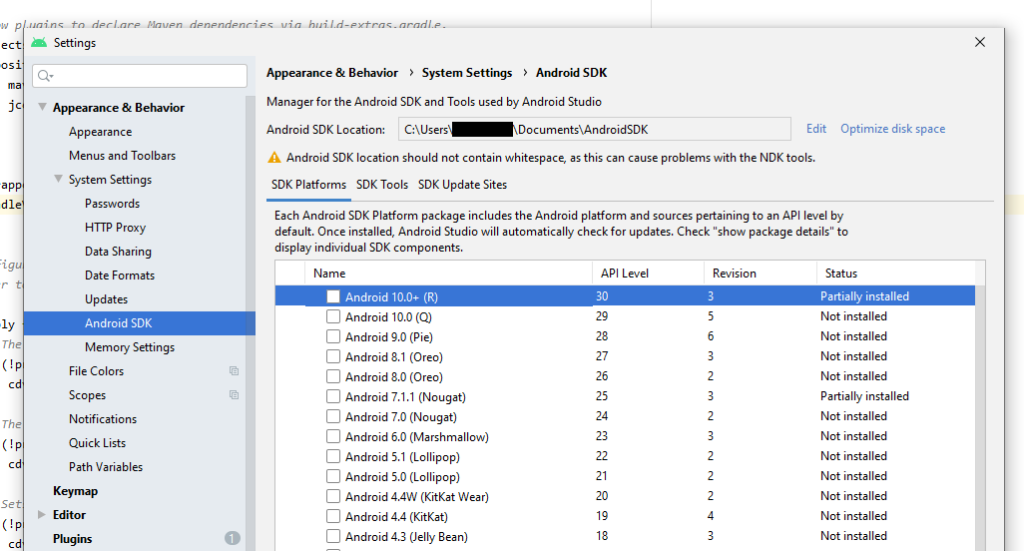
• Set the latest API level on File > Project Structure :
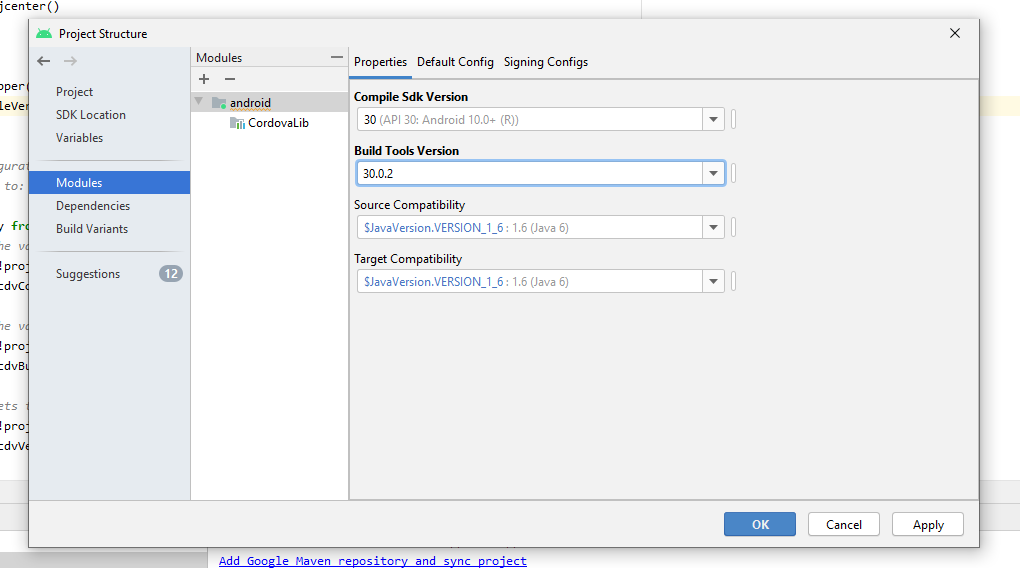
0 Comments