To generate a IPA file from XCode you need to archive your project, if you already did it before, you can open the organizer. If you never archived your project, you can go to Product > Archive and then it will open the Organizer when the compilation is complete.
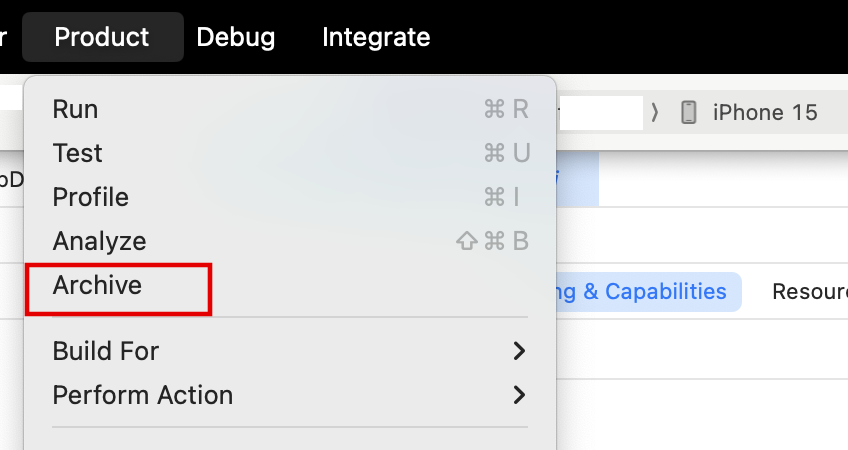
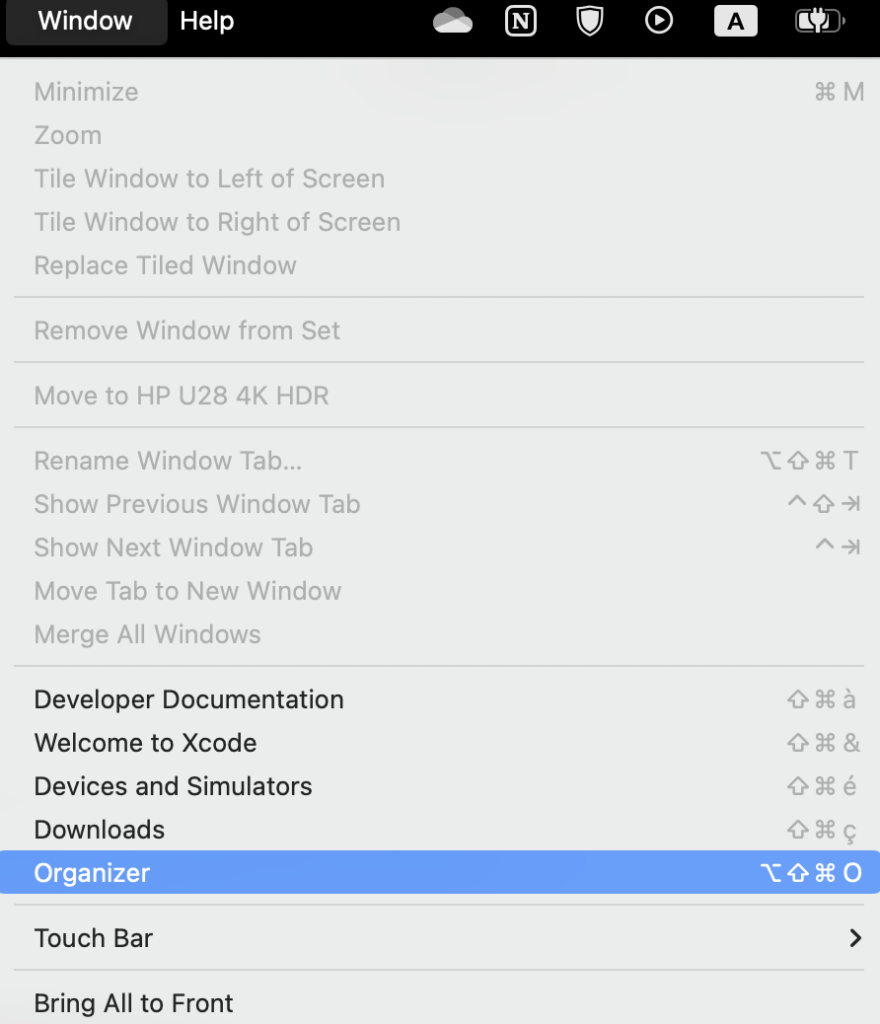
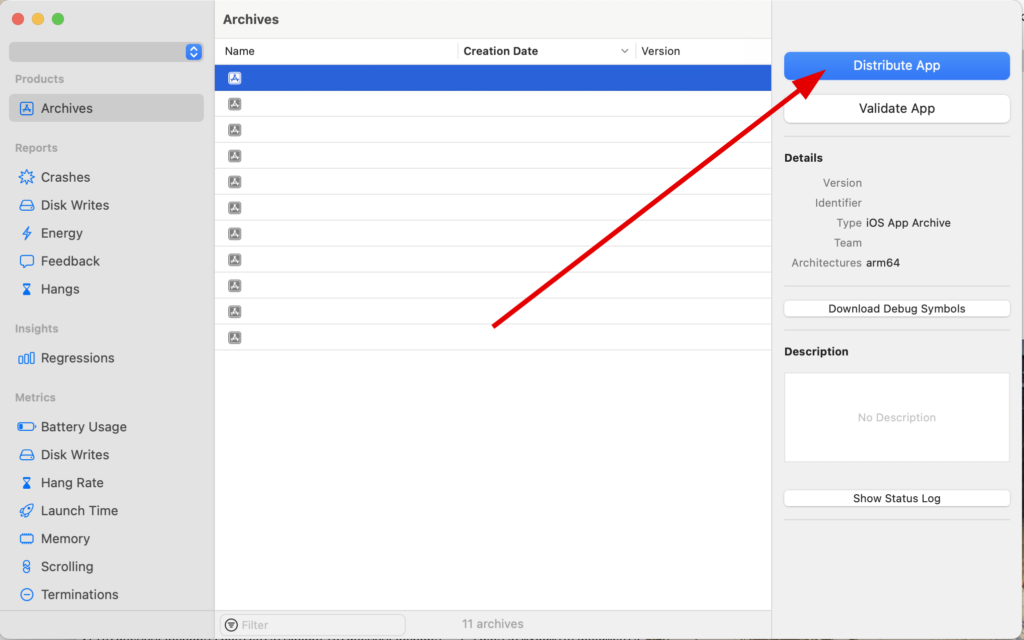
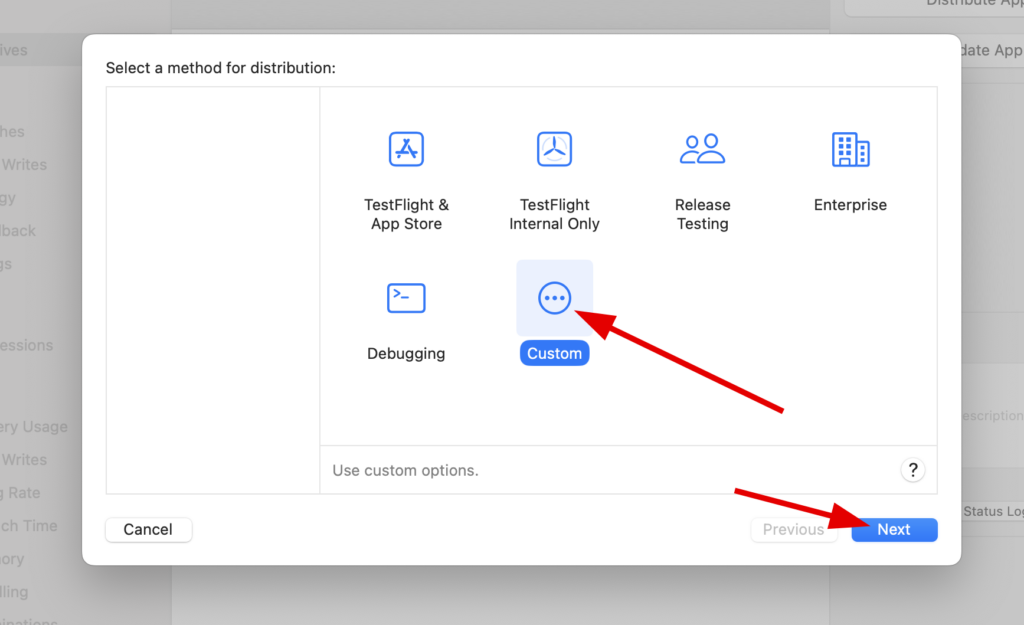
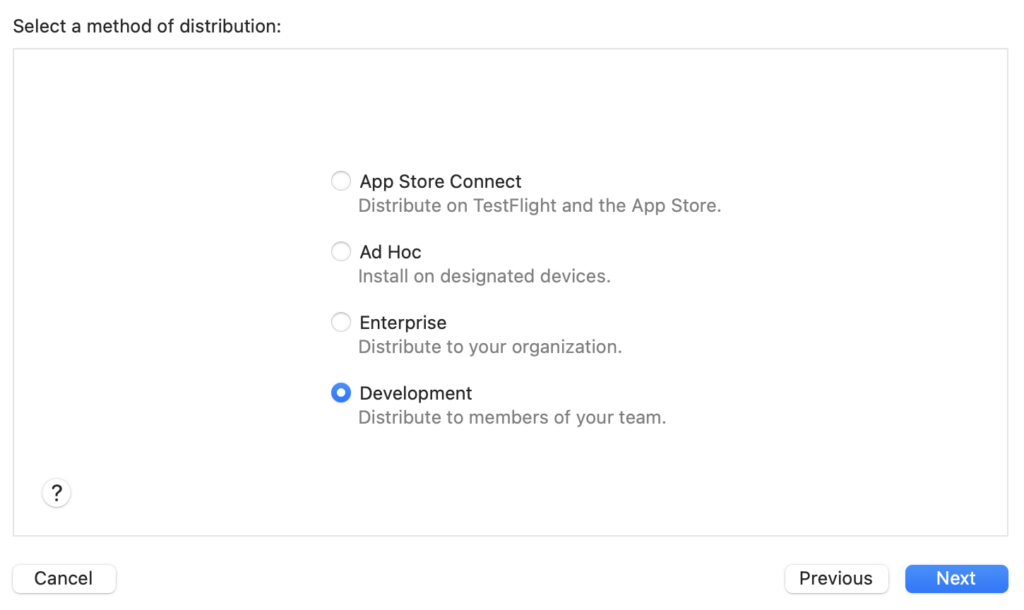
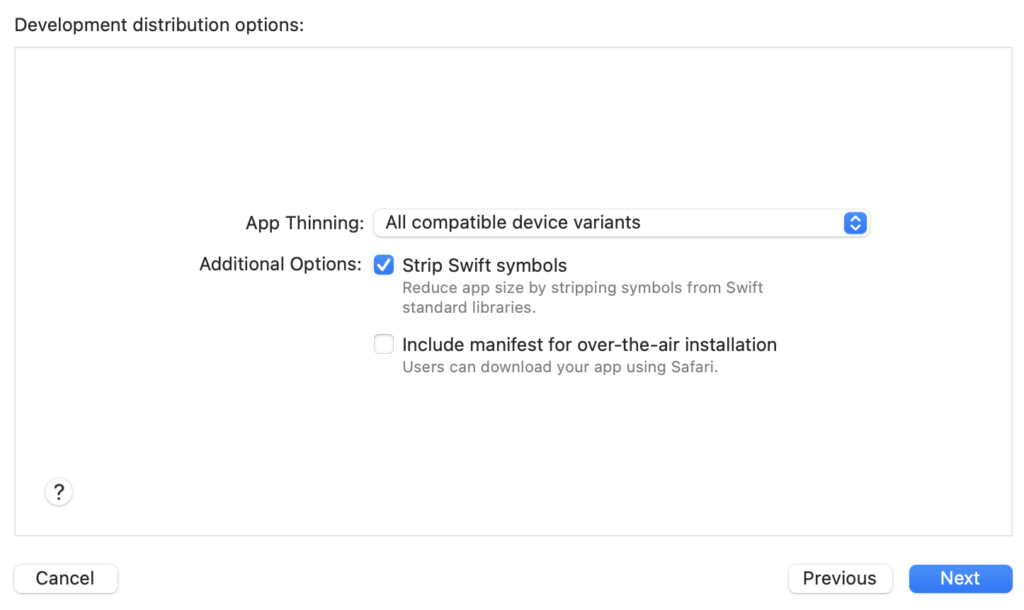
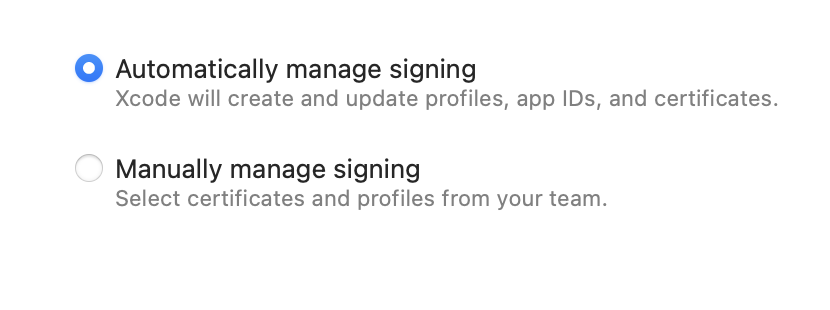
Then you should be able to go to the final step
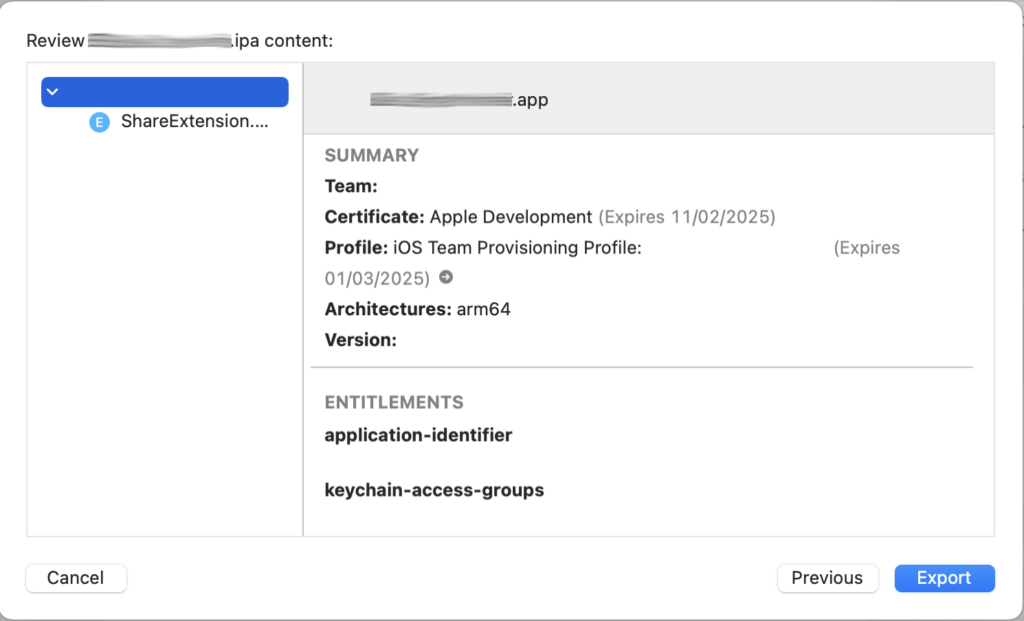
0 Comments