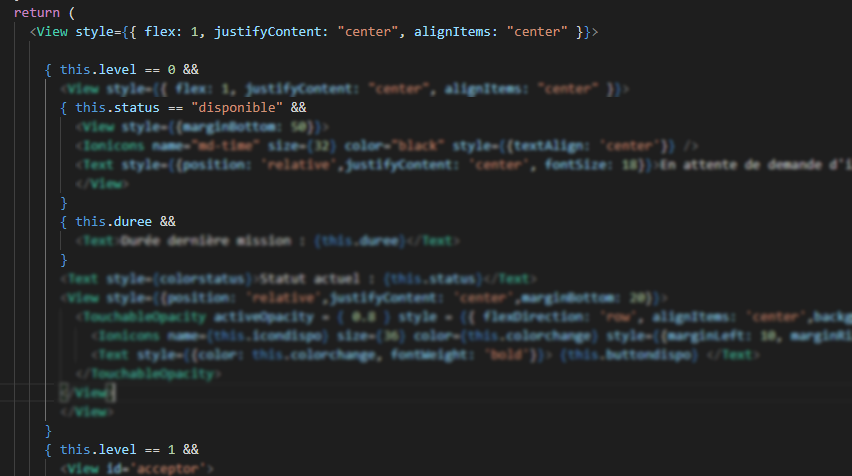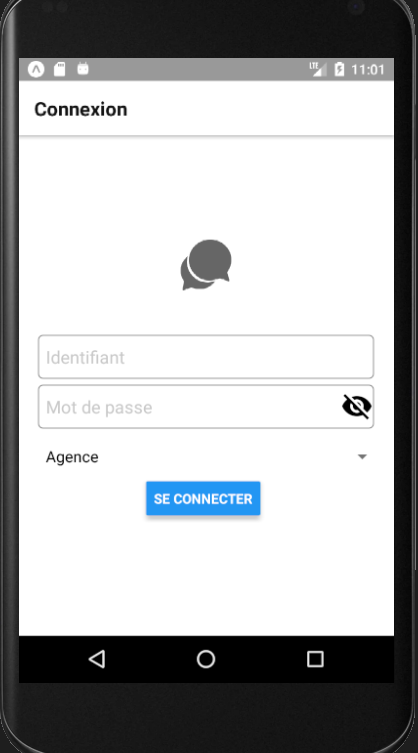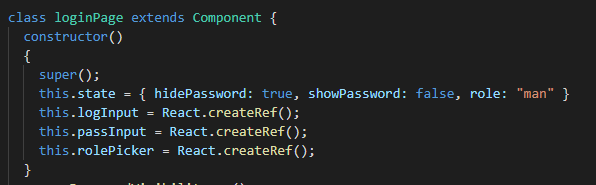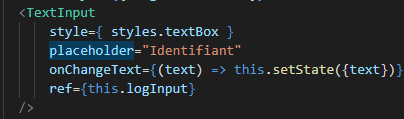Hide and show blocks of content • React Native
While creating single page application or making dynamic forms, is it important to show or hide parts that we want the user to see or not.
We simply do this by adding variables in the constructor of the class :
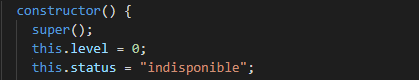
Inside functions of the class we will modify the variables this.level and this.status.
We will display content by testing the value of those variables.
To do it, we will add { this.VARIABLE == VALUE && before the content we want and } at the end. For example :