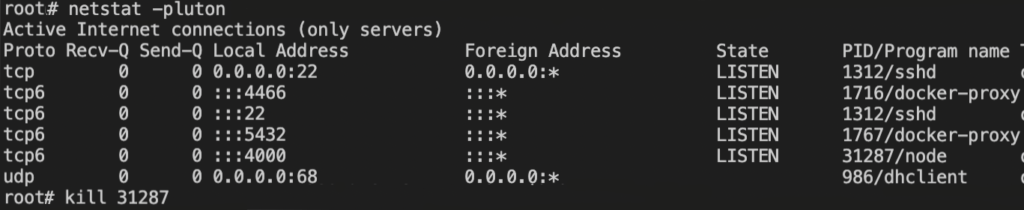Kill Node.JS service by port / Arrêter un service Node.JS avec son port
🇬🇧Dear all, is it possible you want to kill a Node.JS service with your linux machine, that is running on a specific port
Il est possible que vous voulez arrêter un processus Node.JS sur un port précis sur votre machine linux🇫🇷
Here is the magic command to find and kill the Node.JS process
Voici la commande magique qui permet de trouver et arrêter de processus avec son port
netstat -pluton

Then you should be able to find the process (PID) with the port associated
Vous devriez avec cette commande trouver le nom du processus (PID) avec le port associé
PORT 4000: